
BeamTool 9.1 – OnScale Functionality
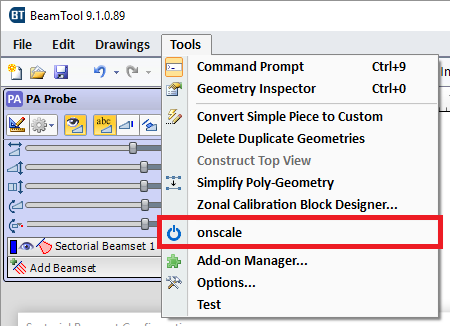
The OnScale module can be accessed from the Tools menu. Currently only Phased Array beamsets can be simulated.
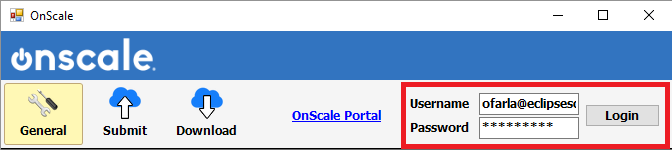
You must log into an OnScale account to use the OnScale module. BeamTool will remember your username and password once entered.
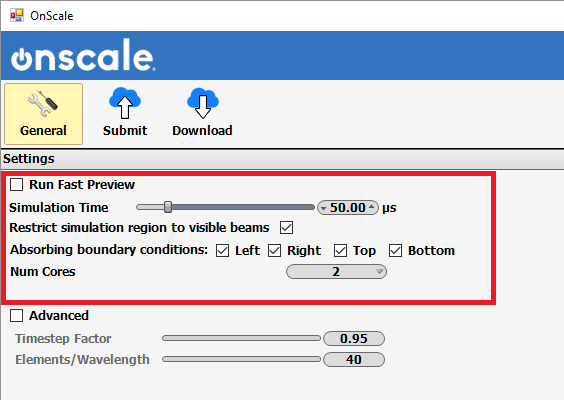
The simulation options are available on the “General” tab. You can hover over each setting to see more information about the setting.
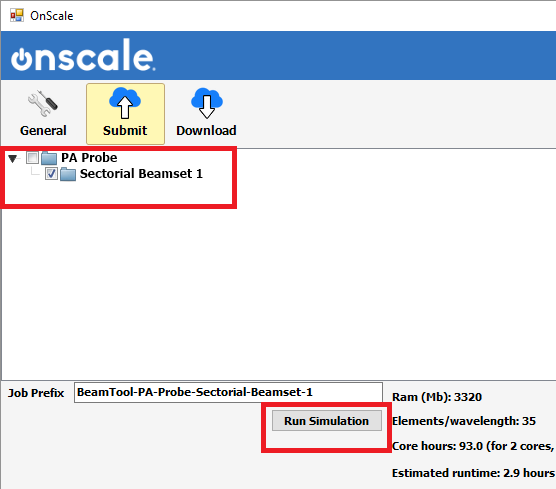
After choosing your settings, switch to the Submit tab and choose the beamset you would like to simulate. You will get an estimate of core hours/runtime. When you are ready, choose Run Simulation.
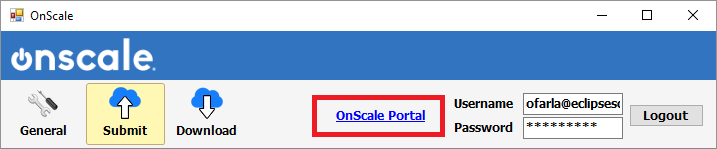
To monitor the status of the simulation (job), click the OnScale Portal link (you may need to login).
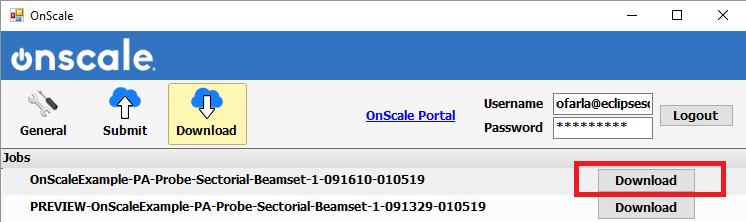
When the simulation is complete, you can switch to the Download tab and download the *.onscale file.
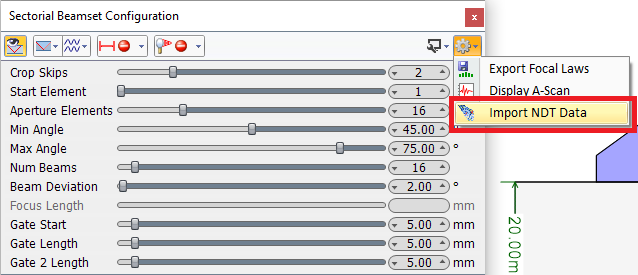
After the file has been successfully downloaded, choose “Import NDT Data” and select the *.onscale file.
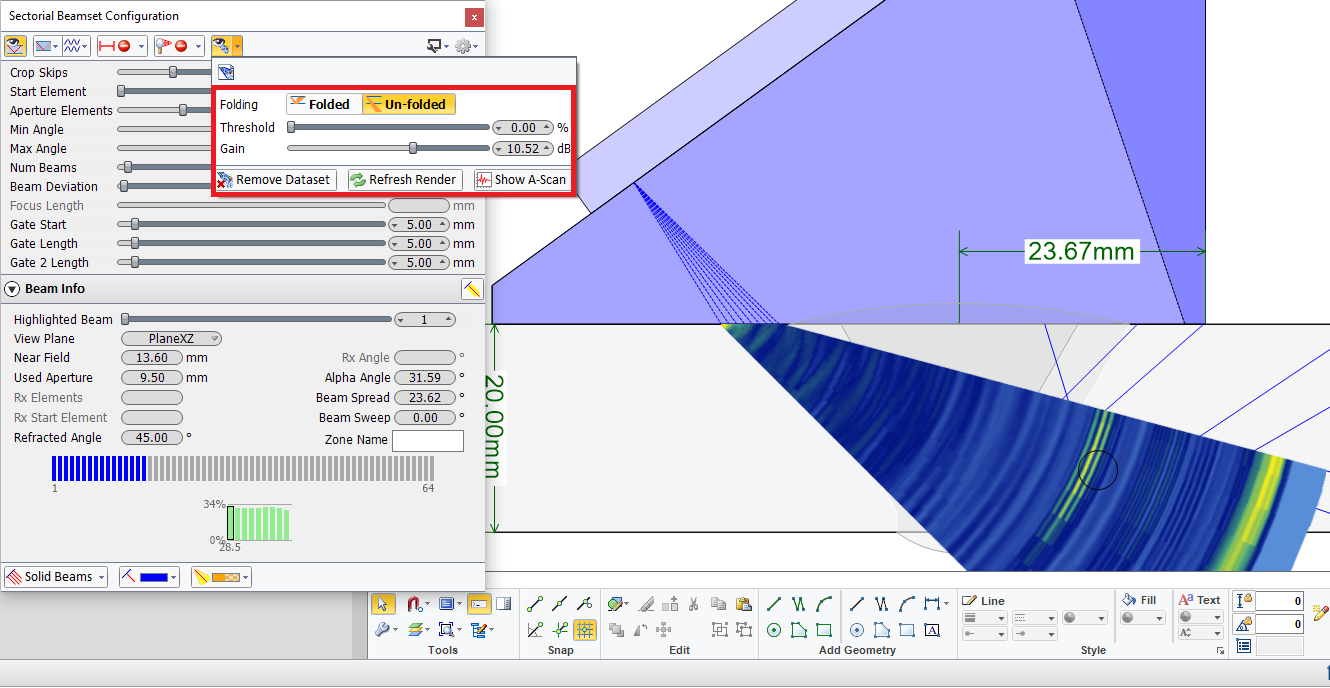
You can change the gain and threshold options for the simulated data, as well as view the ascans.
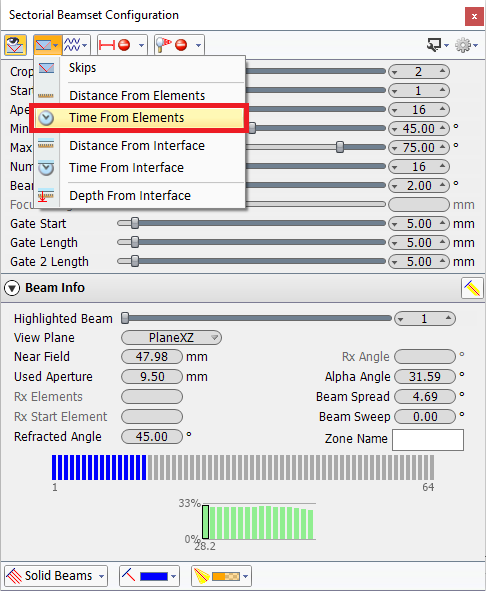
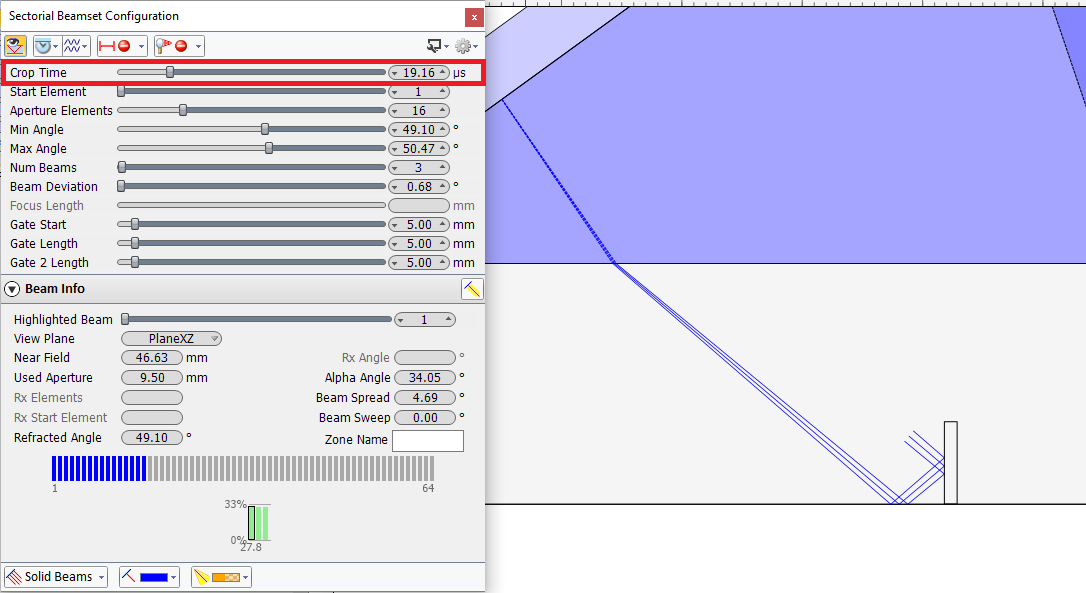
When simulating a beamset a simulation time must be chosen. The longer the simulation time the more core hours the simulation will take. The simulation time can be optimised using the “Time From Elements” crop value for the beamset. The simulation time needs to be twice what is in the crop value (to account for the sound returning to the transducer).
For more information, email us at esbeamtool@eclipsescientific.com
or call (519) 372-1831 and ask for BeamTool Support
